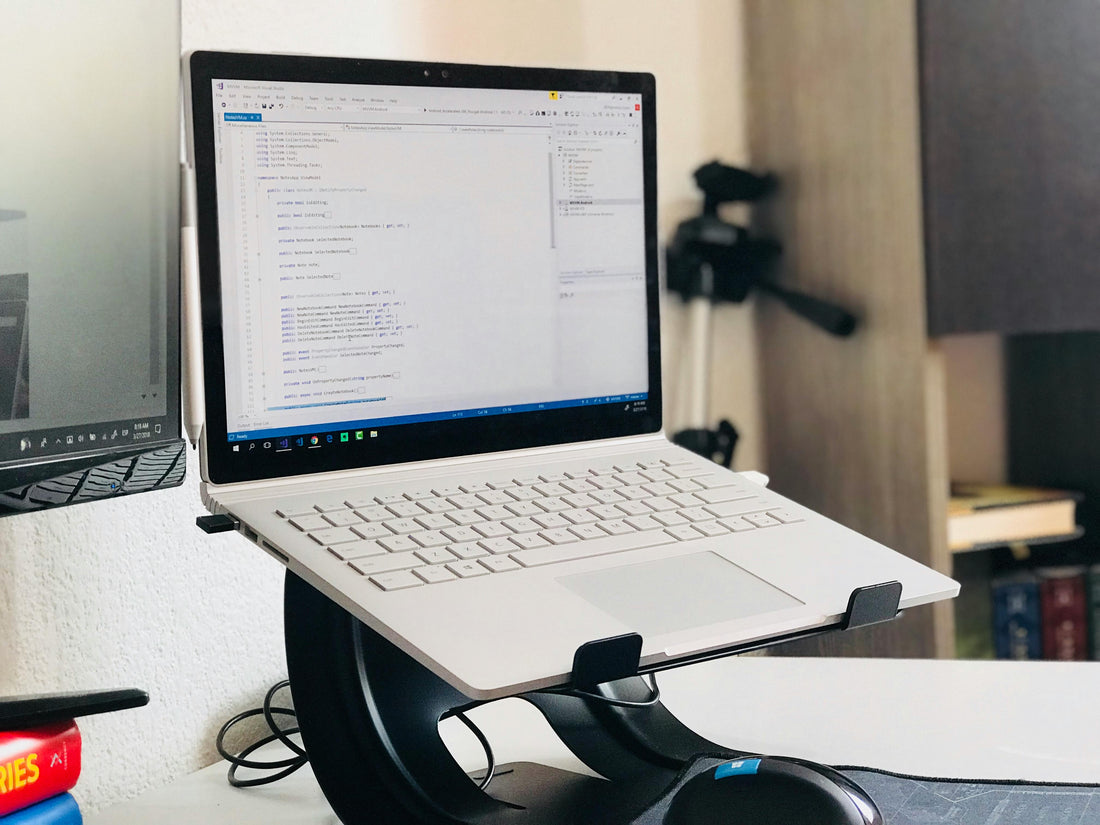
The Case for a Laptop Stand: Comfort, Clarity, Focus
Share
If you work from a laptop, you’re likely hunching. A laptop stand raises the screen to eye level so your head stays stacked over your spine—less strain on your neck and shoulders, more energy left for deep work.
Why it works
- Neutral neck position: Eyes meet the top third of the screen; no craning forward.
- Shoulder relief: With an external keyboard and mouse, elbows stay at 90–100°, close to your sides.
- Sharper focus: A clean, elevated screen reduces visual clutter and mental fatigue.
- Cooler machine: Better airflow helps performance and battery health.
Quick setup (2 minutes)
- Raise the screen so the top sits at or just below eye level.
- Add keyboard & mouse; place them close so forearms are supported.
- Sit back to your chair with lumbar support; avoid perching.
- Tilt the screen back 10–20° to reduce glare.
How to choose
- Adjustability: Multiple heights/angles beat fixed stands.
- Stability: Non-slip pads and a weight rating that exceeds your device.
- Materials: Aluminum or steel for rigidity; smooth edges for portability.
- Footprint: Clearance to tuck the keyboard underneath when not in use.
Tip: Pair your stand with a desk mat and a single monitor arm if you use a second screen—clean lines, better posture.
